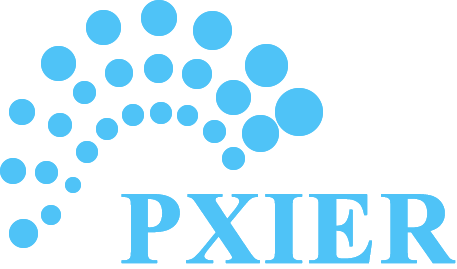Pxier Desk Booking Software Streamline Your Workspace Management
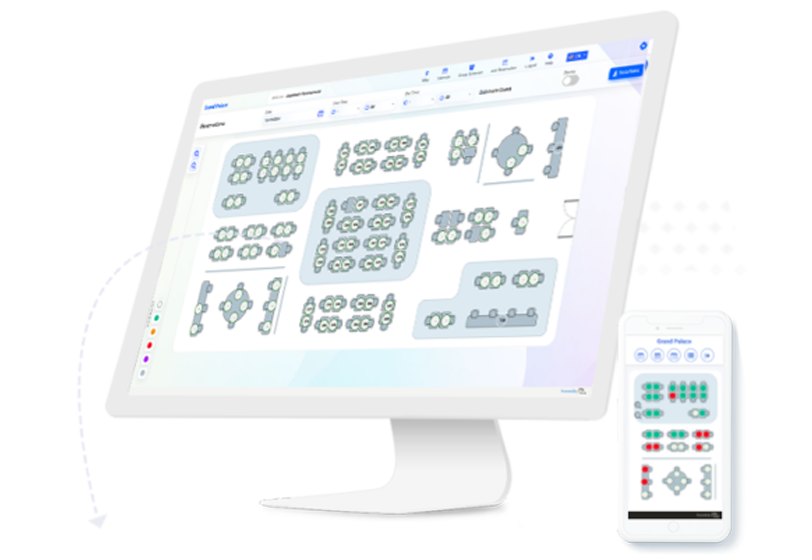
Pxier Desk Booking Software Streamline Your Workspace Management
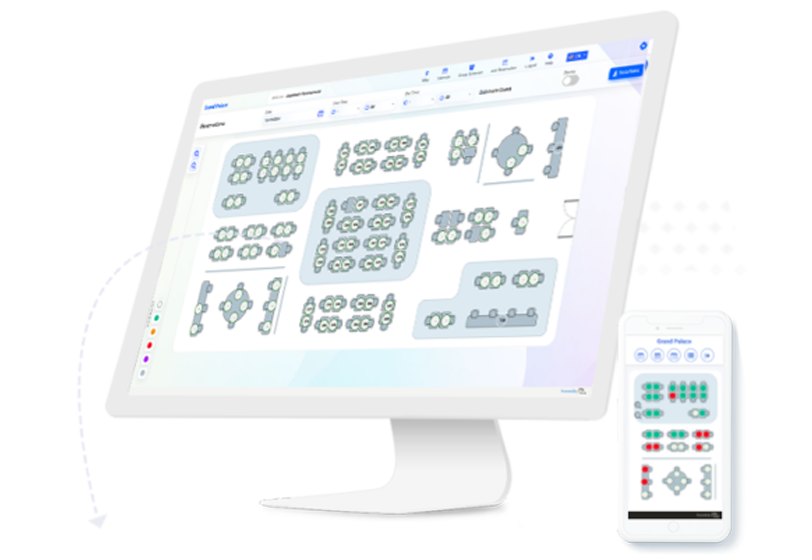
Desk Booking Software
The Smart Solution for Modern Workplaces
Pxier’s desk booking and workspace management system is designed for today’s flexible, fast-paced work environment. Whether your team operates in a hybrid workplace, hot-desking setup, or fixed office space, Pxier makes it easy to reserve desks, book meeting rooms, and manage shared resources, all in just a few clicks.
With an intuitive interface, employees can quickly find and book available workspaces, while administrators gain powerful resource management tools, real-time reporting, and workflow optimization features. By streamlining workspace reservations, Pxier boosts productivity, collaboration, and office efficiency, ensuring a seamless experience for both employees and managers.
Optimize your office space today with Pxier! Schedule a demo now.
How It Works
Integration with Your Workspace
Easily integrate Pxier Desk Booking Software with your existing setup. Designed to adapt to any office layout, it offers interactive tools for seamless workspace management
Interactive Floor Plan
Pxier’s interactive floor plan offers a real-time view of your office layout with color-coded desk statuses and easy point-and-click booking, making reservations effortless.
Unified Scheduling
Pxier’s color-coded calendars (daily, weekly, and monthly) make it easy to visualize bookings, drag and drop to reschedule meetings, and efficiently manage resources.
Smart Features for Enhanced Productivity
Pxier enhances workspace management with automated reminders and detailed reports, helping you maximize efficiency and optimize office utilization.
Key Features of Desk Booking Software
Interactive Floor Plan
-
Color-coded layouts for real-time desk and room availability.
-
Point-and-click functionality to add, move, or update bookings.
-
Easy navigation across office floors for quick reservations.
Advanced User & Access Management
-
Assign access levels to employees, groups, or departments.
-
Configure booking limits based on user roles or departments.
-
Grant dedicated desks or group access to shared workspaces.
Enhanced Security & Privacy
-
Fully compliant with GDPR, CCPA, and PIPEDA standards.
-
Monitor access logs and enforce data security with admin controls.
Seamless Calendar Integrations
-
Sync Pxier with Outlook 365 and Google Calendar.
-
Merge external bookings and maintain a unified scheduling system.
-
Support for recurring events and configurable statuses.
Visitor Management
-
Manage visitor access with custom permissions and time limits.
-
Print visitor badges with relevant details, including images.
-
Notify visitors and admins with updates on tasks and permissions.
QR Code Reservations
-
Enable quick desk or meeting room reservations via QR codes.
-
Suggest alternative spaces if the preferred choice is unavailable.
-
Use QR codes for easy reservation confirmations.
Ready to upgrade your workspace?
See Pxier in Action! Book a demo today and experience smarter, hassle-free workspace management!
Why Choose Pxier Desk Booking Software?
Comprehensive Workspace Management
View bookings at a glance with color-coded daily, weekly, and monthly calendars. Easily check team schedules and drag and drop to reschedule.
Enhanced Employee Productivity
Give employees a simple way to book desks, manage schedules, and collaborate effortlessly—all in one easy-to-use system.
Data-Driven Insights
Use smart reports and dashboards to track workspace usage, spot trends, and make better decisions about office space and resources.
Seamless Integrations
Pxier integrates seamlessly with top platforms like Microsoft Azure, Google Cloud Identity, and other third-party apps, creating a smooth, unified experience for your workplace.
Meeting Room Software
Pxier’s Meeting Room Booking Software offers more than just reservations. With features like event proposals, contract management, and digital signage, it streamlines meeting room operations and boosts the attendee experience.
Key Features:
-
Color-coded calendars for efficient scheduling
-
Invite colleagues and manage guest lists with ease
-
Reserve equipment like projectors or whiteboards alongside meeting rooms
-
Validate room capacities and merge spaces for larger meetings
-
Display real-time booking details on digital signage around your facility

Detailed Reports & Analytics
Get valuable insights into workspace operations with Pxier’s powerful reporting tools. Generate reports on occupancy, cancellations, employee usage, and more to improve space utilization and streamline workflows.

Key Features:
-
Booking trends and inquiry tracking
-
Occupancy and utilization analytics
-
Employee reservation summaries
-
Cancellation and reservation change reports
-
Space utilization insights to improve office layouts
Space Management Software
Pxier’s full-featured space management system offers administrators advanced tools to create and allocate various types of spaces with customized attributes. Whether it’s meeting rooms, shared workspaces, or specialized areas, Pxier ensures optimal space utilization.
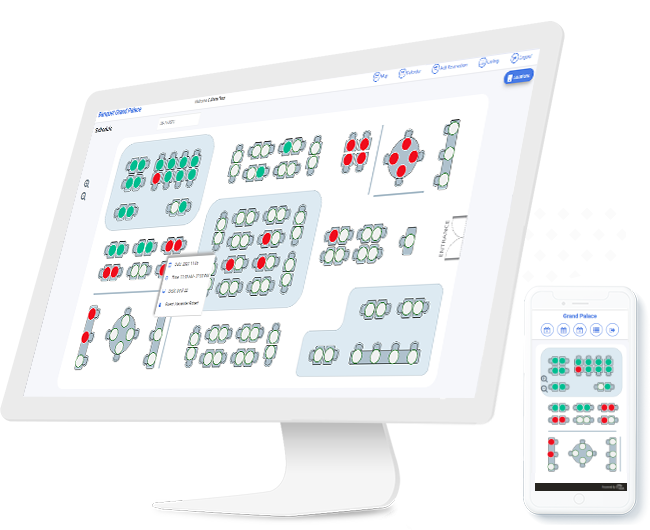
Customizable Space Types
Define spaces with tailored characteristics such as capacity, resources, and booking availability.
Dynamic Availability Management
Configure dedicated or open booking options with real-time updates.
Integration Capabilities
Sync space reservations with platforms like Outlook, ensuring seamless coordination across schedules.
Push Notifications
Prompt employees to confirm reservations, ensuring accurate space usage and reducing no-shows.
Streamlined Adjustments
Allow admins to block spaces during maintenance or set limits for usage on non-working days or holidays.
Extended Features for a Modern Workplace
Health Questionnaires
Ensure employee safety with pre-check forms.
Push Notifications
Prompt employees to confirm bookings or receive updates.
Customizable Widgets
Display reservable spaces, services, and resources tailored to your organization.
Digital Signage Add-Ons
Provide real-time updates on room and desk availability.

Workspace Booking Software Pricing
Standard
- Interactive floor plan
- Daily, Weekly and Monthly Calendar
- Advanced user, group and access management
- Security and Privacy standard
- Single sign-on or Login option
- Reports and Dashboards
- Outlook and google calendars
- Notification and reminders
- Payment integration
- Meeting room reservations
- Parking Reservation
- 2way Outlook 365 Integrations
- QR codes booking and confirmation
- Visitor Login and Access
- Optional Pxier open API access
- Optional Software Integrations and customization
Corporate
- Standard Features plus
- Pxier open API access
- Software Integrations and customization

Walkthrough with specialist
Request a NO obligation and FREE demo of our booking software and online module with our specialist today.
Our customer representatives will guide you through features relevant to your business. They will clarify any questions or concerns you may have regarding our solution for completely FREE!
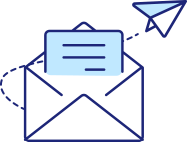
Try it yourself
Try the software yourself. For valid requests, we will send credentials to try it yourself.
Our customer representative is ready to answer any questions or concerns you may have regarding our software solution completely FREE!