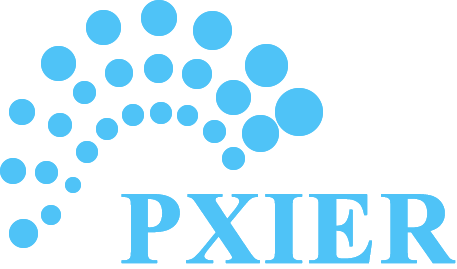POS Software Optimized for Tiles and Flooring Shop
POS Software Optimized for Tiles and Flooring Shop

Mobile or Desktop Access

Invoices/PO/Statements

Complete Inventory Management

Save Time and Money
POS software for Tiles and Flooring Business

Pxier’s POS software for tiles and flooring businesses is a cloud-based software solution designed to manage your tiles shop needs from inquiry through customer management, quote, sales, invoicing, payment, monthly statement, and more. Manage vendors and suppliers efficiently with our detailed inventory/vendor management system.
Now, you can also handle all the aspects of purchase order management digitally. With our software, you will receive reports about inventory adjustments on your products promptly. Your inventory status will also be updated regularly so that you will never run low on stock.
The software allows you to sell by square feet or unit and sell-by boxes or pieces. Print or email, detailed invoices with line items in square feet and/or unit measures.
The best part about cloud-based software solutions is that you don’t need to purchase any additional hardware or install new software to your device, simply login to our website at your convenience.
Pxier’s simple yet powerful tool lets you streamline and organize day to day operations and improve efficiency. The software’s cloud-based design means you have all your business data at your fingertips to help make informed decisions quickly.
It works efficiently on PC, Mac, IPad, and mobile phones
Built on cutting edge technology Pxier POS software solution for tiles and flooring business performs exceptionally well even when multiple actions are executed in the tiles store simultaneously. Our technical experts manage all day to day activities behind the scene, including backups, hardware & software maintenance, and upgrades. Our dedicated support team makes sure all issues are resolved quickly to your satisfaction.

Customer, Contacts & CRM
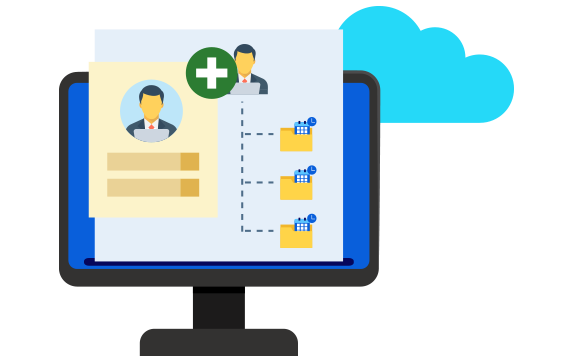
The simple intuitive user interface of the POS allows you to manage customers and contact information remotely. Pxier’s POS software design makes it easy to select an existing customer or create a new one right from the sales or quote. The customer module allows you to capture attributes like email, phone, mobile, company name, credit terms, etc. Track and manage customer sources, and industry to make sure your marketing campaigns are effective. Organize customer information for future marketing initiatives or send them invoices and statements by email. Pxier support can upload your existing client list into the system from an excel or CSV file format.

Low Monthly Price
Every event at your fingertip
No Setup Charges
Every event at your fingertip
Free Help & Support
Every event at your fingertip
Free 30 days Try
Every event at your fingertip1
Sales Transactions - POS
Pxier POS software for tiles and flooring business is intended to efficiently and effectively manage your tiles and flooring business. Our Point of sales transactions includes sales, quotes, sample tile orders, showroom inventory, credit, refunds and returns and more.

Pickup or Delivery
Create pickup or delivery transactions and shipping charges swiftly. You can also choose to estimate shipping charges based on delivery zones or the distance. There is also the option to store multiple delivery locations for a single customer.
Sell by Boxes or Pieces
The system can be configured to sell boxes or pieces. You can also configure the system to round-up the next tiles box size. Enter the quantity in floor-dimension and square feet or unit. The system automatically computes pricing, and the number of tiles and boxes required. Product listing on transactions includes items on back-order and their dates, which make it simpler for sales staff to accurately provide information to customers or sell items.
Transaction Management
Pxier’s tiles and floor POS system lets you set up inventory management for each product group and type of transaction. For example, sale and credit could affect inventory, whereas sample or quote transactions can be excluded from the inventory update. The system allows you to smoothly switch transaction types. For example, you can change a quote to a sales invoice instantly.
Transaction History
Pxier allows you to search the complete history of the customer’s sales and quotes with just a partial name or phone number. With this prediction feature, you can look up a name and phone search quickly so that the sales staff will spend the least time required to get to the customer profile and history.

Credit Transaction
Authorized staff can create credit transactions from original sales invoices. Also, you can automatically add a handling fee to the credit transactions. If required, add pre-defined custom terms and conditions to sales and credit transactions.
Discounts and More
Setup discounts on sales tiles or other floor material items at inventory level or invoice item level on the fly. Set different price classes for customers, which will automatically add a discount for valued business clients or frequent customers.
Purchase Orders
Pxier tiles and floor POS software will give you an accurate list of items and quantity that needs to be reordered based on sales and current inventory stock status. This will avoid excessive stock in inventory and will fulfill stock requirements without delay.

Automatic PO Generation
The system can auto-fill purchase order items and quantity based on past weeks/days sales and allow you to easily edit them before sending the order to the vendors. This eliminates the need for manually finding out which items need to be ordered.
Cost Saving - Order by Pallet Size
POS software for tiles shops automatically recommends whether an item should be ordered by pallet, boxes or combination of both based on quantity and square feet. Whether the system auto-creates POS details or you enter them manually, the system can automatically create line items in a purchase order with the number of pallets and the number of boxes.
Professional PO Document
Send professional purchase order documents with details like manufacturer item number, description, square feet, quantity, rate and total cost for each item, with no margin for errors and misunderstanding. The purchase order can be emailed or faxed to the vendor. A purchase order can also have ship location (store, warehouse or drop-ship). Terms (30 days credit, 45 days credit, etc.), FOB, pick-up or delivery wanted and promised dates and other attributes. Purchase orders can be printed without cost and if you want financial information on totals for the receiving warehouse to be hidden, it can be done.
Find Purchase Orders easily
Pxier allows you to search the complete history of the customer’s sales and quotes with just a partial name or phone number. With this prediction feature, you can look up a name and phone search quickly so that the sales staff will spend the least time required to get to the customer profile and history.

Credit Transaction
Authorized staff can create credit transactions from original sales invoices. Also, you can automatically add a handling fee to the credit transactions. If required, add pre-defined custom terms and conditions to sales and credit transactions.
Receive all or any PO items
Purchase order items can be received at the PO level (all items) or individual item level. When an item is received the inventory is adjusted automatically. Also, an item can be placed on back-order status. Purchase orders with back-order item status cannot be closed until all items are received or canceled. Items received within a PO are immediately available for ordering.
Inventory Management

Accurate POS Inventory Status
Our POS software for tiles stores keeps track of inventory statuses at every step. You can find which items have stock, which one needs to be reordered, total square feet available on each inventory item, which items are ordered, items on back-order, etc. Inventory is adjusted automatically after, sales transactions, returns, canceled orders, purchased orders received or if a PO item is canceled. You can also customize inventory for special cases like moving items from your warehouse to a showroom. Some items can be inventory adjusted whereas some other types of tiles can be excluded from inventory adjustment.
Review Inventory Adjustments
Inventory adjustment reports allow you to track each update on any of the inventory items. The report will display items that were sold, items that were returned, and PO received on items or inventory adjustment done on product master. There are additional reports available for annual inventory stock count.
Bar-Coding
The system automatically identifies products when a bar-code scanner is used and eliminates the need to enter an item number or UPC manually. This will greatly reduce typos and saves a lot of time.
Vendor Management
Pxier allows you to search the complete history of the customer’s sales and quotes with just a partial name or phone number. With this prediction feature, you can look up a name and phone search quickly so that the sales staff will spend the least time required to get to the customer profile and history.

Credit Transaction
Manage as many vendors as you need through our POS software. You can create detailed vendor information including contact name, email address, and product discount details. Terms of payments, credit terms, and other details can also be added. The system allows you to quickly find vendor-specific sales, purchases, and inventory.
Many different kinds of reports will be provided by pxier to get accurate information on vendors, their products, costs, the status of PO and more.
Payments
If you have an existing payment system and are currently not interested in the integrated Pxier payment service, you can enter the payment details manually. The payments are updated instantly on the system and balance is recalculated.

Integrated Payment
Pxier’s integrated payment options allow you to accept payment methods including credit cards, debit cards, re-use cards on file, refunds, and returns. The Integrated payment portal posts data on the system automatically and eliminates the need to re-enter payments manually. This process also avoids typos. Credit and debit cards can be securely swiped or tapped. They’re fast, convenient and saves time.
Terminal - Guaranteed lowest rate
Pxier has partnered with well-reputed payment processors like FirstData, Vantiv, and Chase to bring the best rates and services to our clients. In most cases, we are guaranteed to beat or meet your current transaction rates and fee.
In-store Payment Method
Pxier Integrated payment offers Swipe cards, Punch-in card numbers or reused cards on file methods in store.
Let customer pay from anywhere
Pxier invoices are powered by secure online payments. Pxier POS allows the customer to pay from their homes or office. This saves time for customers and the merchants can get paid faster.
When a customer pays from an invoice, the merchant gets notified automatically and the payment is posted directly on their system which is then automatically sent to your staff. It saves time so that they can concentrate on sales and other tasks.
Secure Credit Card File
Store credit card details on a file, for frequent customers. The system automatically disables expired credit cards. Stored cards allow customers and merchants to pay the balance with a single click. Credit cards are stored securely at the payment processor vault. This process is completely PCI/DSS compliant.
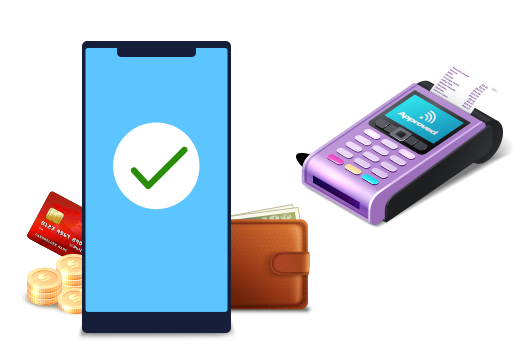
POS Invoicing
Generate professional-looking invoices for your tiles and flooring material orders with a logo, company information, invoice header, and invoice details including quantity, total square feet, return policy, notes, and more. Invoices can be customized to fit your needs. Invoices can be printed, saved as PDF or emailed to the customer with configurable custom email content.
A host of configuration options are available on Pxier POS cloud software.
Use flat tax rates for all invoices or alter them according to the order. There is also the option to set custom delivery charges. The charge can be based on the distance or by delivery zones. Discounts can be provided for an entire invoice or a particular item or items. The software provides you with fee options like invoice credit, handling charges, restocking fees, and other customs charges. With an integrated payment solution, customers can pay you directly from the invoice using online payment.
Delivery Option
If you have an existing payment system and are currently not interested in the integrated Pxier payment service, you can enter the payment details manually. The payments are updated instantly on the system and balance is recalculated.

By Distance
This method allows you to calculate rates based on the distance between the warehouse and client delivery location. The system can determine traffic conditions and tolls as accurately as possible.
Delivery Zones
Pxier POS can use delivery zones defined in Google Maps to compute delivery charges for the area. You can confidently inform your clients of fair delivery charges based on the delivery zone they reside in. You can create and manage delivery zones with Google maps. Just upload delivery zone files (KML) to Pxier POS tiles and flooring systems and let Pxier handle accurate delivery costs.
Custom Or Manual Delivery Setup
The system can be also configured to have manual, fixed or custom delivery charges for each order.
Consignment Sales
Increase sales by selling goods on consignment, whereby goods are shipped to a dealer who pays manufacturer/vendor (consignor), only for the merchandise which sells. You as a consignee have the right to return the merchandise which does not sell. It’s a win-win situation for both parties. Pxier tiles and flooring POS software tracks consignors, inventory, and payments. This way you always know which items are on consignment sales and what products move faster.
Detailed reports on consignor payout, total quantity, and square feet sales are also available along with the cost, profit and profit percentage for every single item on consignment sale.
Reporting
Different kinds of daily reports and sales reports provide you with all the details you need to know about your business. Authorized users can access the account anywhere at any time. Some of the most commonly used reports include:
Employee Sales Details – This report displays invoices and items sold by each employee. Their commission can be calculated based on this report.
Accounts Receivable – Know what your customers owe you at any given time. This report display amounts paid and outstanding balance for each invoice.
Purchase Orders – Get a complete overview of purchase orders from the date they were created to their current status, quantity, receipt, back-orders, cost, etc.
Pricing for Tiles and Flooring POS Software
Free essentials or ultimate protection?
Starter
$
59
/Month
Number of Employees: 2
Number of Products: 800
- Features Included
- Free Setup
- Free Data Setup
- Free Training
- Free Support of Email, Chat, TollFree 7AM to 7PM
- Customer Management
- Sales Transaction
- Credit Transaction
- Quotes
- Showroom Inventory
- Sample Sales
- Invoices
- Purchase Orders
- Auto generation of PO
- Bar Code Items
- Inventory Control
- Vendor Management
- Integrated Payment
- Sales Report
- Purchase Order Reports
- Inventory Reports
- Employee Reports
- Statement of accounts
- Consignment Sales
- Daily Register
- SSL Secured
- User Management
- Automatic Backup
- Notifications
Professional
$
99
/Month
Number of Employees: 5
Number of Products: 1800
Enterprise
$
199
/Month
Number of Employees: 10
Number of Products: 5000
Custom
Need a custom quote?
Contact our sales team today to discuss requirements and custom quote.

Walkthrough with specialist
Request a NO obligation and FREE demo of our Tiles Inventory Software with our specialist today.
Our customer representatives will walk you through features relevant to your business as well as clarify any questions, concerns you may have regarding our solution completely FREE!
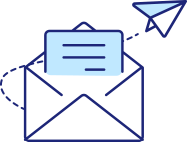
Try it yourself
Try the software yourself. For valid requests, we will send credentials to try it yourself
Our customer representative always ready to answer any questions, concerns you may have regarding our software solution completely FREE!